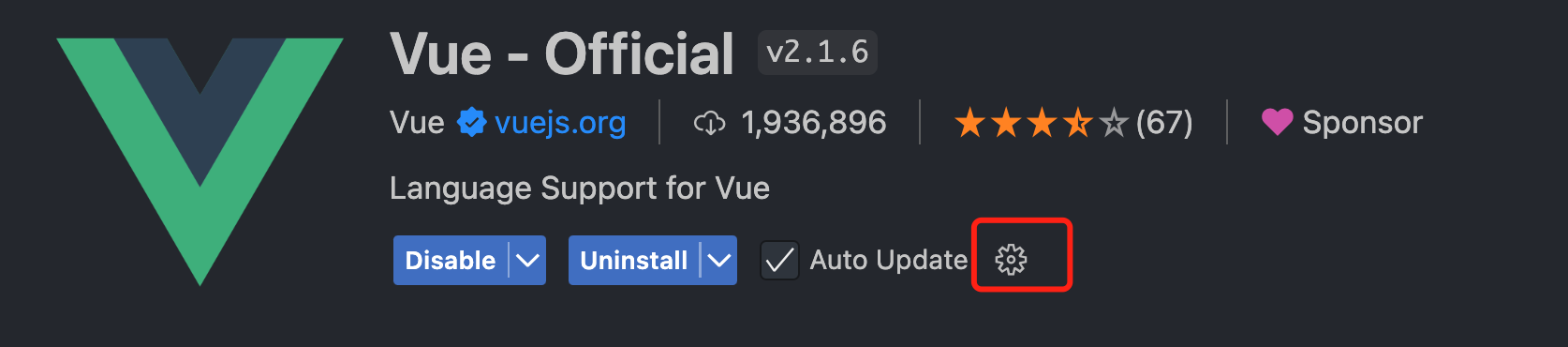常见问题
本篇介绍了使用 snail-uni 中一些常见问题
1.pages.json 修改被覆盖, 如何修改页面的 style 样式 ?
vue
<route lang="json">
{
"style": {
"navigationBarTitleText": "snail-uni",
"navigationBarTextStyle": "white",
"navigationBarBackgroundColor": "#000000",
"backgroundColor": "#000000",
"backgroundTextStyle": "light",
"navigationStyle": "custom"
}
}navigationBarTitleText: 页面标题navigationBarTextStyle: 标题颜色navigationBarBackgroundColor: 导航栏背景颜色backgroundColor: 页面背景颜色backgroundTextStyle: 页面背景文字颜色navigationStyle: 导航栏样式default: 默认样式custom: 自定义样式
完整参数请查阅 style配置文档
2. 如何设置首页路由?
在 pages 目录下的 vue 文件中设置 type: home 属性即可
vue
<route type="home" lang="json">
{
"style": {
"navigationBarTitleText": "首页",
}
}3. 首次运行正常,修改页面后报错?
执行 pnpm update 命令,重新编译项目,即可解决该问题
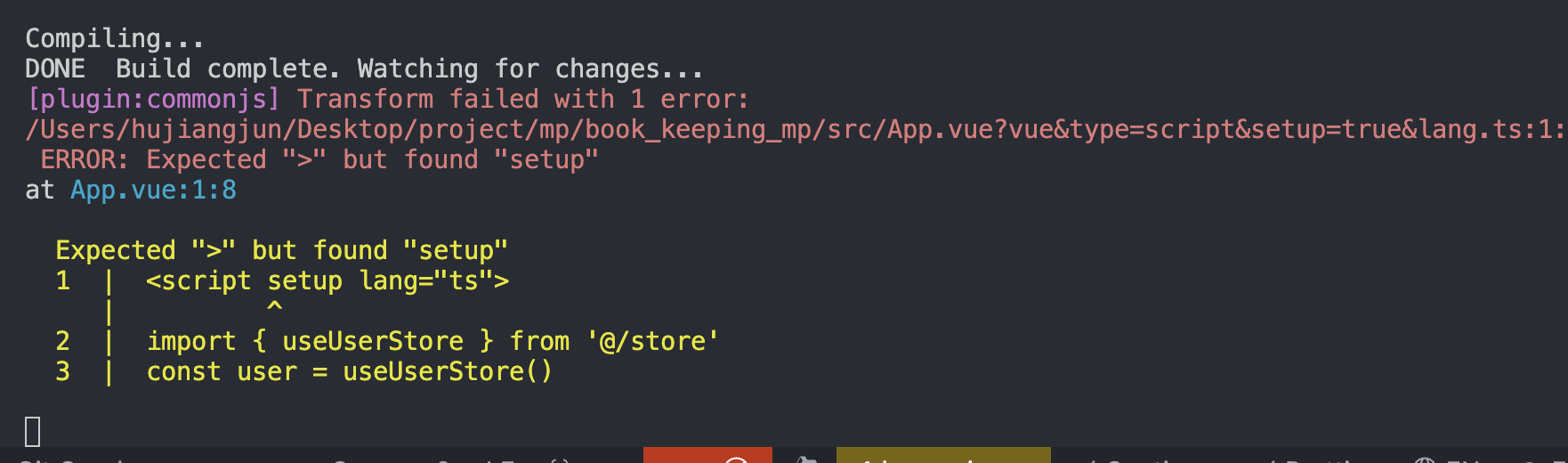
4.语法报错类型“ {calss: string; }”的参数不能赋值给类型
请查看 Vue-Office 是否是 2.x,如果是请卸载 Vue-Office 重新安装 Vue-Office 特定版本 1.8x